Checklist: 10 Key Steps to Successfully Refresh Your School's Chromebook Fleet
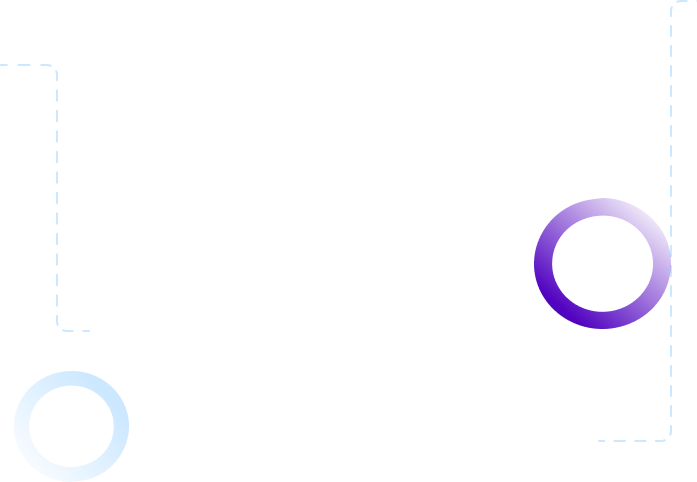

Maximize Education Impact + Student Success
As the new school year approaches, it's crucial to evaluate your school’s Chromebook inventory. Despite Chromebooks being designed for up to a decade of updates, daily student use often necessitates a refresh every three to four years.
Ensure your technology remains effective and up-to-date by following our key steps for a smooth refresh process and discover how Compugen can help you maximize educational impact and student success.
Unlock the Checklist for a Successful Chromebook Refresh
In this comprehensive checklist, you'll discover how to:
-
Assess Your Current Inventory: Learn how to evaluate the state of your existing Chromebooks.
-
Analyze School Needs: Understand the unique requirements of your educational environment.
-
Select the Right Vendors: Tips for choosing reliable partners for your Chromebook refresh.
-
Plan your Budget: Strategies to allocate funds effectively and explore financing options.
-
Choose New Technology: Criteria for selecting the latest Chromebook models.
-
Streamline Procurement: Best practices for purchasing and acquiring new devices.
-
Deploy Effectively: Planning and executing a seamless rollout of new Chromebooks.
-
Train + Support: Ensuring educators and students are well-prepared to use new technology.
-
Establish a Support Framework: Setting up systems to maintain and support your devices.
-
Continuously Improve: Monitoring and evaluating the impact of your refreshed Chromebook fleet.
Download the Checklist + Transform Your School
Empower your team, streamline operations, and embark on the journey towards a more effective and modern learning environment, complete the form now to access your checklist.
In partnership with:



.png)