Microsoft is committed to innovating solutions that unlock modern ways of working. The changing nature of work, marked by the widespread remote work trend, has forced business enterprises to adjust accordingly. This has seen an increased integration of hybrid models into the work environment.
However, the problem with hybrid workspaces is managing dispersed teams. Microsoft helps businesses overcome this challenge by letting them bring onsite and offsite teams together and empowering them to be the most productive they can be with its business enterprise products and cloud services.
Microsoft 365 and Surface Integration
Microsoft 365, or M365, is a set of productivity, collaboration, and cloud-based tools. It offers a collection of office apps, allowing users to work and collaborate from anywhere. Surface is a family of tablets, PCs, and interactive whiteboards built for a premium PC experience. As such, M365 and Surface are designed to work together as a single solution that delivers a simple, modern, secure, and collaborative environment that fosters interaction and productivity. In other words, running M365 on Surface models is the epitome of end-user experience in the hybrid work environment. The benefits of the blend between Surface and M365 include the following:
Work and Collaborate from Anywhere
Surface models are designed to support the patterns of hybrid work models. They are compact, portable, and highly adaptable, with long battery life to help users be productive on the go. So, whether you’re stuck in traffic, busy in the kitchen, on the road, or just chilling on the couch, you can finish that project at will.
Beyond the capabilities of Surface hardware are cloud-based tools such as office apps that let you work and collaborate from anywhere. Whether on a tablet or PC, M365 lets you share files, co-auth in real-time, attend meetings, and be productive from anywhere.
Surface models are optimized to work seamlessly with Microsoft Teams, a collaborative tool within M365. They are built with noise cancelation features, quality cameras, premium speakers, and fast internet connectivity to maximize the video conferencing experience.
Safety and Security
All Surface devices come standard with a multi-layered security system that offers hardware, firmware, operating system, and cloud protection. M365 comes with an added advantage in managing online security. In addition, tools such as Microsoft Intune built into online cloud services allows businesses to monitor and assess online activities and device health remotely. So, choosing Surface and M365 gives you the peace of mind of knowing your data and devices are always protected.
Simplified IT Management
The advancements made to Microsoft’s enterprise products and cloud services help businesses adapt to hybrid work trends and streamline their workflows more efficiently. For instance, the introduction of solutions such as Windows Autopilot, Intune, and Azure Active Directory (AD), among others, helps streamline and manage IT processes. These tools have modernized device deployment and management without needing an extensive IT infrastructure and IT experts.
Cost-Efficiency
The cost-saving benefits of choosing and working with Surface and M365 are tremendous. A study by the International Data Corporation (IDC) shows that an organization can save up to $9,000 from a single device due to enhanced user experience, device savings, and simplified IT management. So, a typical organization using multiple devices can save hundreds of thousands of dollars.
Bottom Line
M365 and Surface are built to work together, where the former is a cloud-based service, and the latter is a powerful computing platform to run cloud-based applications. When blended, they serve as a single solution, providing a unified ecosystem for an organization to streamline its workflows. Therefore, Surface and M365 are created to support organizations in enabling a working hybrid model.





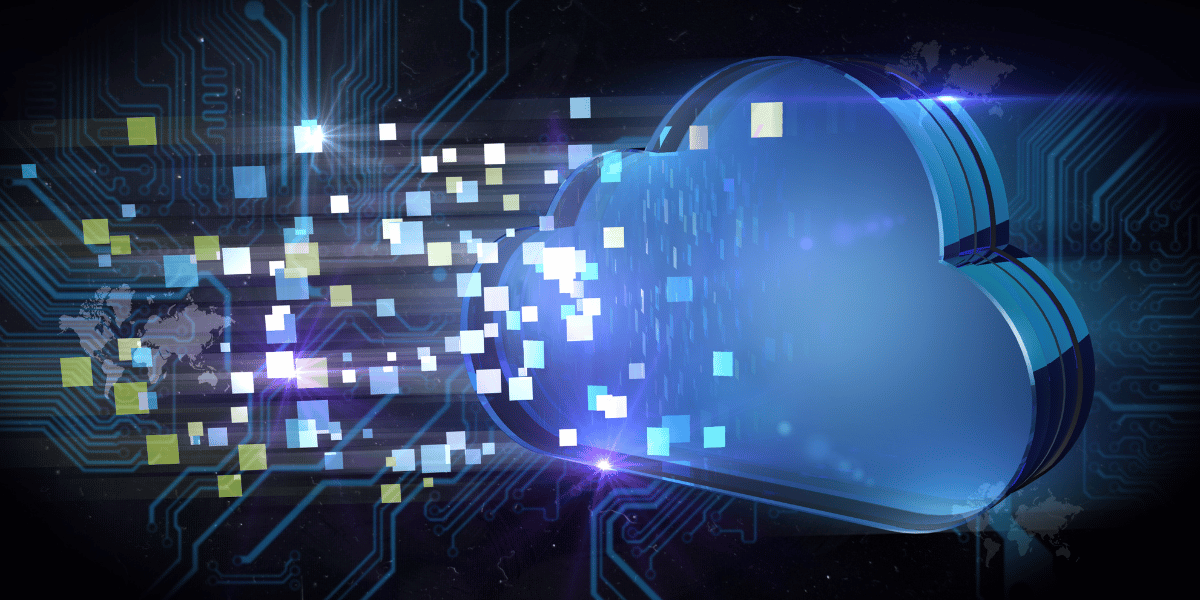

.png)