In the era of digital education, Microsoft Surface for Education, coupled with the cutting-edge Windows 11 operating system, emerges as a powerful combination that is revolutionizing the learning experience. This dynamic duo delivers a portfolio of powerful and secure computing devices, offering educators and students a range of experiences that prioritize choice, flexibility, and innovation.
As the hybrid learning model gains traction, educational challenges demand transformative solutions that unlock new possibilities in the digital world while preserving the effectiveness of traditional teaching methods. With Windows 11's enhanced features and user-friendly interface, this technology not only enhances instruction but also ensures accessibility for diverse learning needs, facilitates meaningful connections, and empowers creativity in unprecedented ways.
Microsoft Surface, integrated with Windows 11, equips educators and students with the tools they need to thrive in the modern educational landscape. From seamless multitasking and intuitive touch capabilities to enhanced security and collaboration features, the Surface family of devices running Windows 11 takes learning to new heights.
This article will explore the limitless potential of Microsoft Surface for Education and Windows 11. Discover how this powerful combination empowers educators, unleashes creativity, and transforms the way we teach and learn in the digital age. Together, Microsoft Surface for Education and Windows 11 pave the way for a truly immersive and transformative educational experience.
Microsoft Surface Benefits
Standardized Learning Experience
Devices play a huge role in providing the touchpoint between teachers and students in hybrid classrooms where face-to-face contact is lacking. Still, many learning institutions use the bring-your-own-device (BYOD) and choose-your-own-device (CYOD) policies to enable a hybrid learning model. These approaches bring many problems, such as compatibility issues, inferior device performance, increased security vulnerabilities, slow adoption of new tech, poor collaboration, and time wastage in IT support.
Surface makes a huge difference in creating a safe and productive environment where teachers and students can establish real and meaningful connections, be creative, and reach their full potential. Ensuring educators and students across the institution have a Surface device does more than standardize teaching and learning experience. It addresses all the challenges of BYOD and CYOD policies.
Improved Teacher Experience
Teachers using Surface devices report benefiting tremendously from time savings, improved communication, and a richer remote teaching experience. Qualities like speed and superior performance, ease-of-use, seamless integration, portability, faster internet connectivity, and inking ability empower teachers to finish tasks faster and more efficiently, realizing significant time savings.
These devices are also extremely portable and adaptable, empowering teachers to be productive from anywhere. On top of that, collaborative and interactive capabilities built into these devices enrich communication with colleagues and enable teachers to experiment and be innovative in creating lesson plans and enhancing classroom experiences. Surface is a teacher-centric education solution that drives greater job satisfaction among educators.
Better Student Outcomes
Surface devices for education are designed with one goal in mind, to empower every student to achieve more. Surface devices are lightweight and ultraportable for students to easily carry them around and learn from anywhere – at home, classroom, or even on field trips. The power of Surface devices coupled with state-of-the-art products like Microsoft Classroom Pen accords students the freedom and flexibility to switch between pen and ink, touch, or typing while using these powerful devices in Tablet, Laptop, or Studio modes, depending on what makes sense for the lesson and individual learning styles.
As a result, students become more active and engaged during lessons and always look forward to the next class. The Surface experience evokes a certain level of enthusiasm and productivity among students, which translates to better grades.
Simplified Device Deployment and Management
Thanks to Azure Active Directory (AD), Microsoft Intune, and Windows Autopilot, setting up new devices is now simpler, faster, and more automated. Surface models are shipped directly to users, wherever they are, pre-configured with the necessary tools they need to get started. All they need to do is sign in and use their devices. Not only that, but these devices can also be remotely updated, wiped, reconfigured, or reprovisioned remotely through Intune and Azure AD. The touch-free device deployment experience and simplified IT management have huge time and cost-saving benefits to learning institutions.
Time and Cost Savings
Besides teachers, administrators save time due to efficient device deployment, better device performance, improved uptime, and simplified device management. It takes less IT effort to manage Surface devices compared to alternative solutions. Also, since Surface is a complete and all-in-one technology designed to seamlessly integrate with other Microsoft products, investing in Surface models eliminates the need for additional technologies such as device management software, security solutions, educational software, and accessibility solutions. Another area of cost savings is the replaced device deployment effort. IT team intervention is no longer relevant since the deployment process is faster, automated, and with zero-touch experience.
Safety and Security
Data security is always a top concern for learning institutions because of the sensitivity of information of various users, including minors. Surface offers better security in all areas, helping organizations comply with data security standards. Microsoft’s chip-to-cloud security is ingrained into every Surface device, offering protection at hardware, firmware, operating system, and cloud levels. Features like BitLocker, Windows Hello, TPM 2.0, Intune, UEFI, Windows updates, secure LTE, device encryption, and others are designed to defend against all kinds of threats. Learning institutions that move to Surface experience reduced security incidents.
Bottom Line
With the Surface family of devices, you’re not just buying ultramodern educational technology; you’re investing in the seamless Microsoft experience built for the needs of the evolving remote and hybrid learning model. By moving to Surface, you provide faculty, staff, and students with high-quality devices with advanced security, unmatched flexibility, and simplified manageability, helping you optimize return on investment in educational technology.




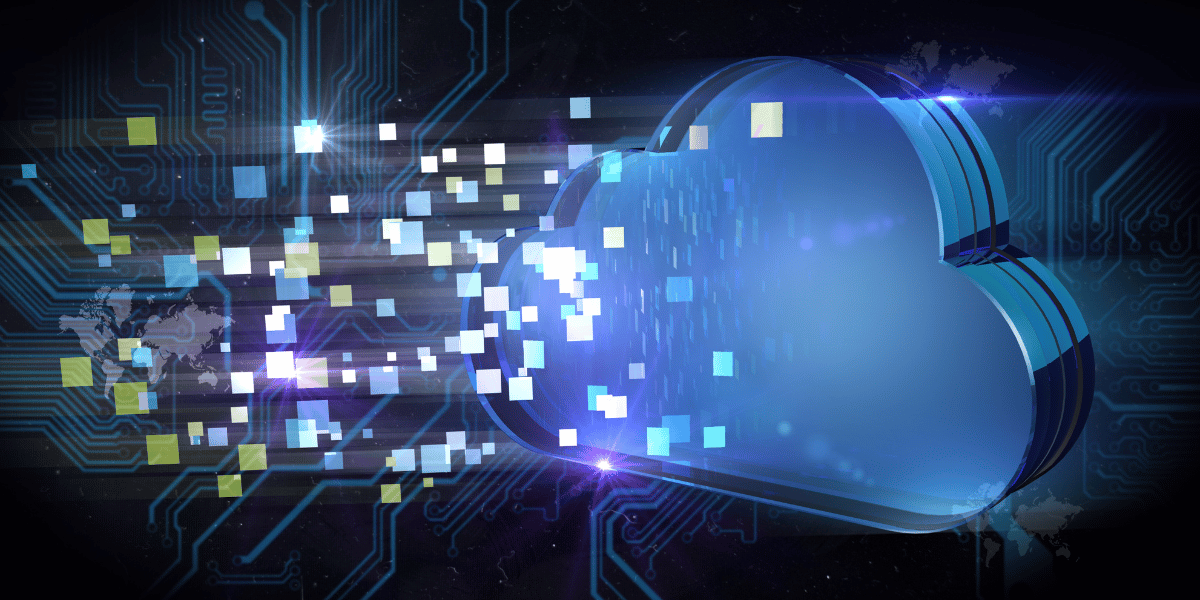

.png)