A powerful device that combines collaboration, communication, and creativity.
What is Microsoft Surface Hub?
Microsoft Surface Hub is a large interactive display that enables teams to work together in innovative ways. It is designed to be a versatile device that can adapt to different scenarios and needs, such as brainstorming, presenting, video conferencing, and whiteboarding. Surface Hub supports a variety of apps, including Microsoft 365, Microsoft Teams, Microsoft Whiteboard, and more. It also comes with a Surface Hub 2 Pen and a Surface Hub 2 Camera, which enhance the user experience and interaction.
Why Should You Use Microsoft Surface Hub for Your Business?
Microsoft Surface Hub can offer many benefits for your business, including:
-
-
Improve Collaboration and Productivity: Surface Hub allows multiple users to work on the same screen simultaneously using touch, pen, or keyboard. You can also share content from your personal devices to the Surface Hub—or from the Surface Hub to other devices—using wireless projection or Miracast. With Microsoft Teams, you can easily chat, call, or meet with anyone, anywhere, and share your screen and files. With Microsoft Whiteboard, you can create and edit digital canvas and collaborate with others in real time.
-
Enhance Communication and Engagement: Surface Hub enables you to connect with your colleagues, clients, or partners in a more immersive and interactive way. You can use the high-resolution 4K+ screen and the 4K camera to deliver stunning presentations, or to join video meetings with crystal-clear audio and video quality. You can also use the Surface Hub 2 Pen to annotate, draw, or write on the screen, or to control the device with gestures.
-
Unleash Creativity and Innovation: Surface Hub provides a platform for you to explore new ideas, solve problems, and create solutions. You can use the Surface Hub 2 Pen and the Microsoft Whiteboard app to sketch, brainstorm, and visualize your thoughts. You can also use the Surface Hub to access a wide range of apps and tools that can help you with your work, including Microsoft Power BI, Microsoft Planner, Microsoft OneNote, and more.
-
Simplified Device Management
Microsoft Intune is a cloud-based service that allows you to manage and secure your organization's devices, including Surface Hub. With Intune, you can remotely configure and manage Surface Hub settings, including Wi-Fi, VPN, and device restrictions. You can also deploy and manage apps, such as Microsoft Teams and Microsoft Whiteboard, and keep them up to date. Additionally, Intune provides security features, including device compliance policies and conditional access, to help protect your organization's data and resources.
Meet Where It Makes Sense
With Surface Hub plus a mobile stand, any area can be turned into a collaboration space. Surface Hub is a large interactive display that enables teams to work together in innovative ways.

A mobile stand for a Surface Hub can help customers reduce costs that they would normally use for cables, wall mounts, and other things required for a permanent collab space. You can transfer the Surface Hub with the mobile stand to any room you like to turn it into a collaboration space.
Whiteboard and AI
Surface Hub comes with several apps and tools that can enhance your collaboration experience. One of them is Microsoft Whiteboard, a digital canvas that lets you sketch, brainstorm, and annotate with others in real time. You can use your finger, pen, or keyboard to draw, write, and erase on the whiteboard, and share your ideas with other participants who can join from their own devices. You can also add images, stickers, shapes, and web content to the whiteboard, and export your work as an image or PDF file.
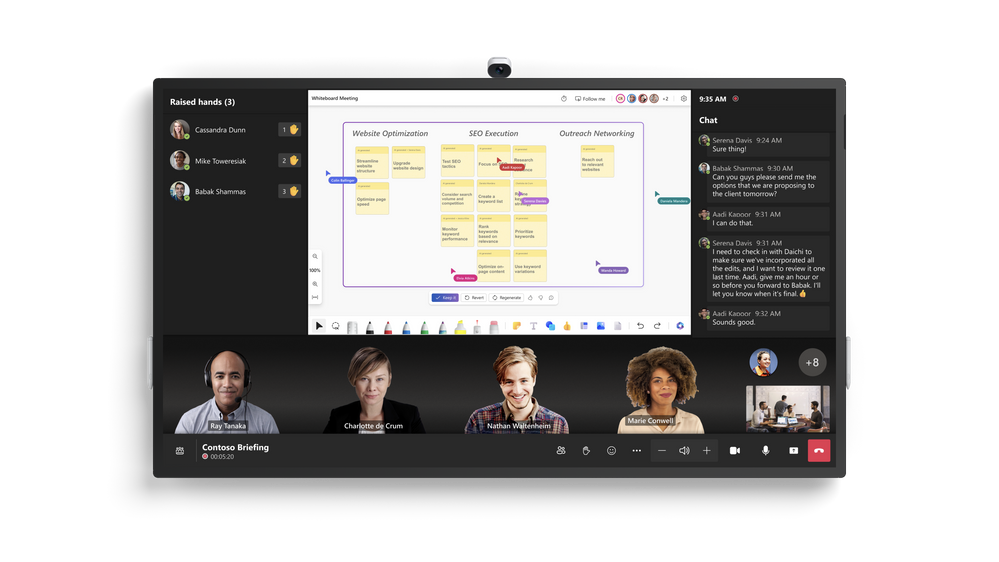
With Copilot in Whiteboard, you can make your Microsoft Teams meetings and brainstorms more productive and inventive. By using natural language, you can ask Copilot to generate ideas, group ideas into themes, create designs that illustrate your ideas, and summarize whiteboard content. Ask Copilot in Whiteboard for ideas on specific topics to run more effective and creative meetings. And with the help of Microsoft Designer, Copilot in Whiteboard can create original images that match and improve your text. You can also easily get feedback in real time from colleagues, summarize your work, and use Microsoft Loop components to share what you’ve made, taking your collaboration to a higher level.
Here are some examples of tasks you can accomplish with Copilot in Whiteboard:
-
Brainstorm new marketing slogans from just one or two original words or ideas.
-
Visualize and quickly bring your ideas to life using Designer in Whiteboard.
-
Automatically organize ideas into key themes.
-
Easily summarize your Whiteboard content in a shareable Microsoft Loop component.
Using Copilot with Surface Hub and Whiteboard can transform how you communicate and work together, enabling you to imagine, create and achieve with simplicity.
How Can You Get Started with Microsoft Surface Hub?
Microsoft may have said it best when they first introduced Copilot: "Each of us seeks to do work that gives us purpose — to write a great novel, to make a discovery, to build strong communities, to care for the sick. The urge to connect to the core of our work lives in all of us. But today, we spend too much time consumed by the drudgery of work on tasks that zap our time, creativity and energy. To reconnect to the soul of our work, we don’t just need a better way of doing the same things. We need a whole new way to work."
What could your teams create and achieve if they were freed from some of these tasks, and lightened by the frictionless ability to collaborate? Technology like Copilot and Microsoft Surface Hub are at the forefront of this shift in our work, as it empowers us towards a better way of working—and enables your business to realize new possibilities. To get started tapping into this new technology though, you need an ally who is also at the forefront, making innovation both accessible and valuable.
As partners, Compugen and Microsoft are aligned in this effort at every level, bringing our customers a creative, collaborative, and committed partner in progress. With a shared focus on leveraging technology for positive change, we can help you identify how you can optimally use tools like Surface Hub, in a manner that best fits and empowers your business, to achieve your vision and goals.
Learn more about Compugen's partnership with Microsoft.
Together, we envision a world where anything is possible.





.png)